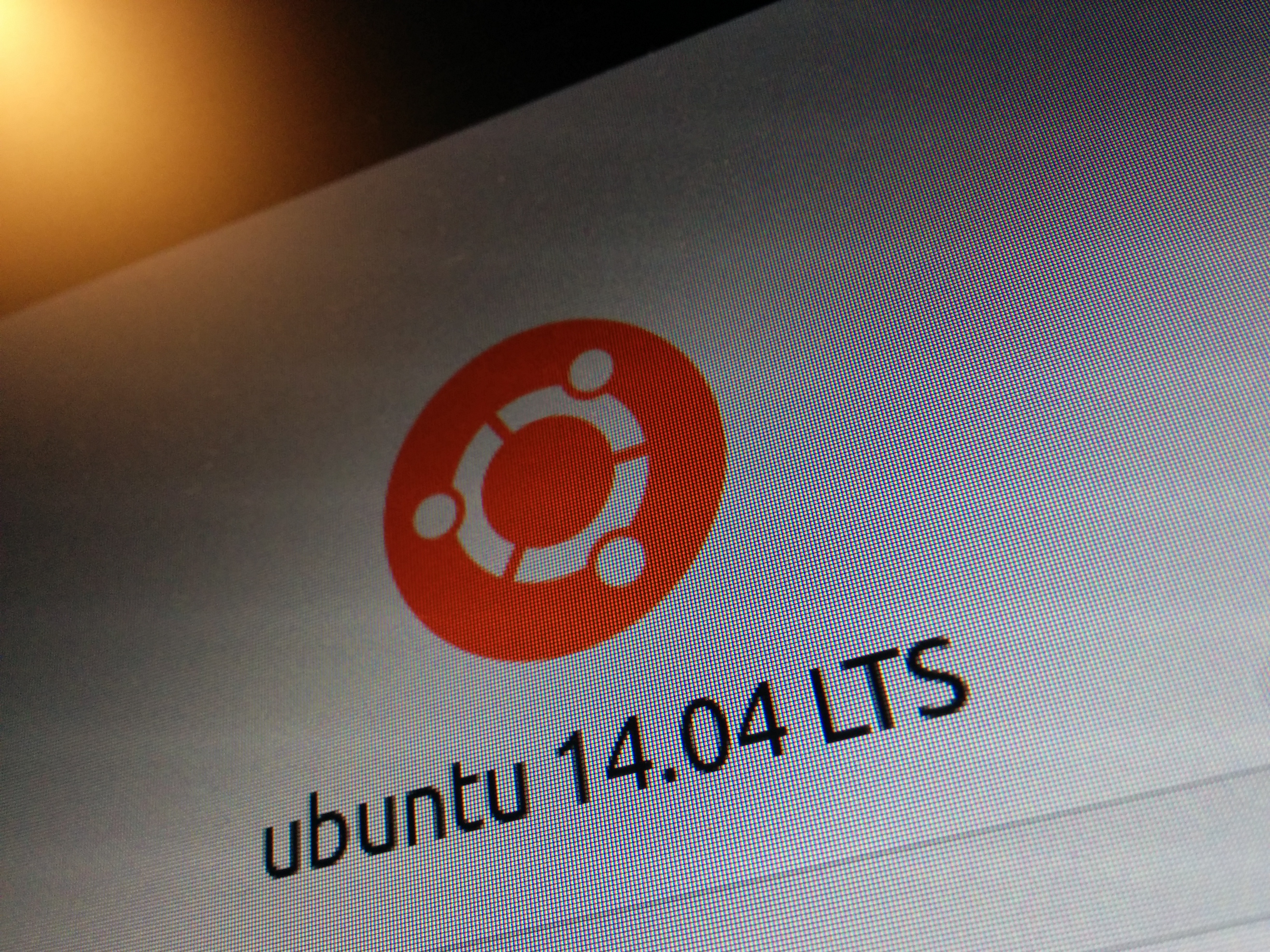Nuc(D54250WYKH)に CoreOS をインストールし、Docker を触る
Nuc(D54250WYKH)に CoreOS をインストールし、Docker を触る CoreOS インストール ISO イメージダウンロード CoreOS ISO イメージを ここ からダウンロード または、以下コマンドで取得 $ curl -o core-os.iso http://alpha.release.core-os.net/amd64-usr/current/coreos_production_iso_image.iso?__hstc=112362075.27b09ada9633d5c4e4307490970e61ed.1421419603585.1421419603585.1421419603585.1&__hssc=112362075.1.1421419603585&__hsfp=4136096990 USB 起動ディスクの作成 Mac OS からUSB起動ディスク作成を行う場合は、以下コマンドで、ISO イメージを変換 $ hdiutil convert -format UDRW -o out.img coreos_production_iso_image.iso Mac 上の認識デバイスIDを確認 $ diskutil list USB アンマウント $ diskutil unmountDisk /dev/disk2 イメージ書き込み $ sudo dd if=out.img.dmg of=/dev/disk2 bs=1m USB 取り出し $ diskutil eject /dev/disk2 CoreOS を Nuc で起動 USB メモリから起動 insert usb disk. power on F10 連打! 起動した CoreOS の設定 パスワード変更...