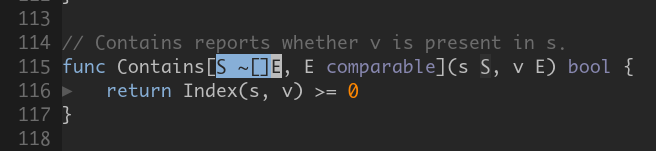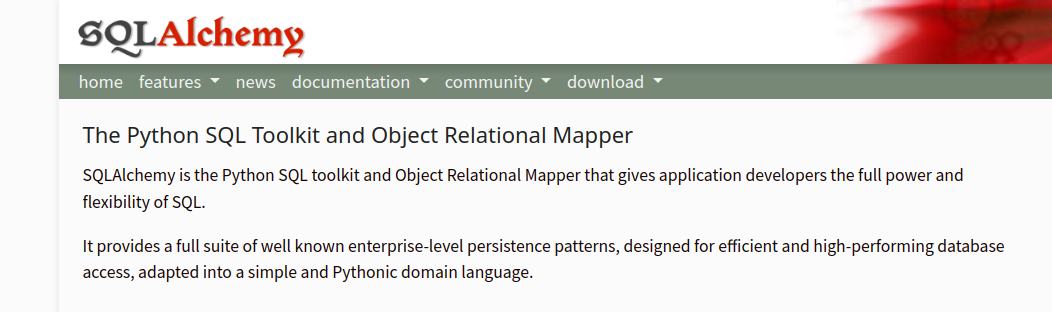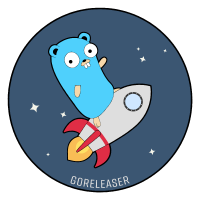Go モジュールの編成
先日バズってた Go のプロジェクトディレクトリの正式見解というか本家の推奨記事. 気になってたので、読んでみた 以下翻訳結果 ファイルやフォルダのレイアウトに関して、Go を初めて使う開発者によくある質問は「Go プロジェクトをどのように整理すればいいのか」というものです。このドキュメントの目的は、この質問に答えるためのガイドラインを提供することです。このドキュメントを最大限に活用するために、チュートリアルを読み、モジュールソースを管理することで、Goモジュールの基本に精通していることを確認してください。 Go プロジェクトには、パッケージ、コマンドライン・プログラム、またはその 2 つの組み合わせがあります。このガイドはプロジェクトの種類別に構成されています。 基本パッケージ 基本的なGoパッケージは、すべてのコードがプロジェクトのルートディレクトリにあります。プロジェクトは1つのモジュールで構成され、1つのパッケージで構成されます。パッケージ名はモジュール名の最後のパスコンポーネントと一致します。単一のGoファイルを必要とする非常に単純なパッケージの場合、プロジェクトの構造は次のようになります: project-root-directory/ go.mod modname.go modname_test.go [この文書中、ファイル名/パッケージ名は完全に任意です]。 このディレクトリが github.com/someuser/modname のGitHubリポジトリにアップロードされていると仮定すると、 go.mod ファイルのモジュール行には、 module github.com/someuser/modname と書かれているはずです。 modname.go のコードでパッケージを宣言します: package modname // ... パッケージのコードはここ ユーザーは、Goのコードでこのパッケージをインポートすることで、このパッケージに依存することができます: import "github.com/someuser/modname" Goパッケージは複数のファイルに分割することができます: project-root-directory/ go.mod modname.go modname_test.go auth.go auth_test.go hash.go hash_test.go ディレクトリ内のファイルはすべてmodnameパッケージを宣言している。 基本コマンド 基本的な実行可能プログラム(またはコマンドラインツール)は、その複雑さとコードサイズに応じて構成されます。最も単純なプログラムは、 func main が定義された1つのGoファイルで構成されます。より大きなプログラムでは、コードが複数のファイルに分割され、すべて main パッケージを宣言します: project-root-directory/ go.mod auth.go auth_test.go client.go main.go ここで main.go ファイルには func main が含まれているが、これは単なる慣例である。main ファイルは、modname.go(modnameの適切な値に対して)とか、他の名前にすることもできる。 このディレクトリが github.com/someuser/modname のGitHubリポジトリにアップロードされていると仮定すると、 go....