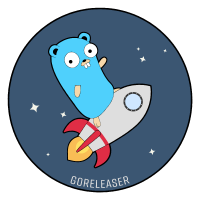- 手っ取り早くリポジトリの WorkFlow つかって Go の リリースを実装する為の設定をメモしておく
v0.0.1みたいな形式のタグを打てばリリースされる- こんな感じのヤツ

1. goreleaser init で .goreleaser.yaml を生成する
デフォルトでこんな感じで生成される
# This is an example .goreleaser.yml file with some sensible defaults.
# Make sure to check the documentation at https://goreleaser.com
before:
hooks:
# You may remove this if you don't use go modules.
- go mod tidy
# # you may remove this if you don't need go generate
- go generate ./...
builds:
- env:
- CGO_ENABLED=0
goos:
- linux
- windows
- darwin
archives:
- format: tar.gz
# this name template makes the OS and Arch compatible with the results of uname.
name_template: >-
{{ .ProjectName }}_
{{- title .Os }}_
{{- if eq .Arch "amd64" }}x86_64
{{- else if eq .Arch "386" }}i386
{{- else }}{{ .Arch }}{{ end }}
{{- if .Arm }}v{{ .Arm }}{{ end }}
# use zip for windows archives
format_overrides:
- goos: windows
format: zip
checksum:
name_template: 'checksums.txt'
snapshot:
name_template: "{{ incpatch .Version }}-next"
changelog:
sort: asc
filters:
exclude:
- '^docs:'
- '^test:'
# The lines beneath this are called `modelines`. See `:help modeline`
# Feel free to remove those if you don't want/use them.
# yaml-language-server: $schema=https://goreleaser.com/static/schema.json
# vim: set ts=2 sw=2 tw=0 fo=cnqoj2. .github/workflows/release.yml に以下を設定する
name: release
on:
push:
tags:
- "v[0-9]+.[0-9]+.[0-9]+"
jobs:
goreleaser:
runs-on: ubuntu-latest
steps:
- name: Checkout
uses: actions/checkout@v3
with:
fetch-depth: 1
- name: Setup Go
uses: actions/setup-go@v4
# with:
# go-version: 1.20
- name: Run GoReleaser
uses: goreleaser/goreleaser-action@v4
with:
distribution: goreleaser
version: latest
args: release --clean
# workdir:
env:
GITHUB_TOKEN: ${{ secrets.GITHUB_TOKEN }}3. Repository の Workflow Permission に書き込み権限をつける
リポジトリ Settings - Actions - General に Workflow permissions 項目がある
secrets.GITHUB_TOKEN からリポジトリシークレットやPersonalAccessTokenの設定が必要そうだが、実際は不要