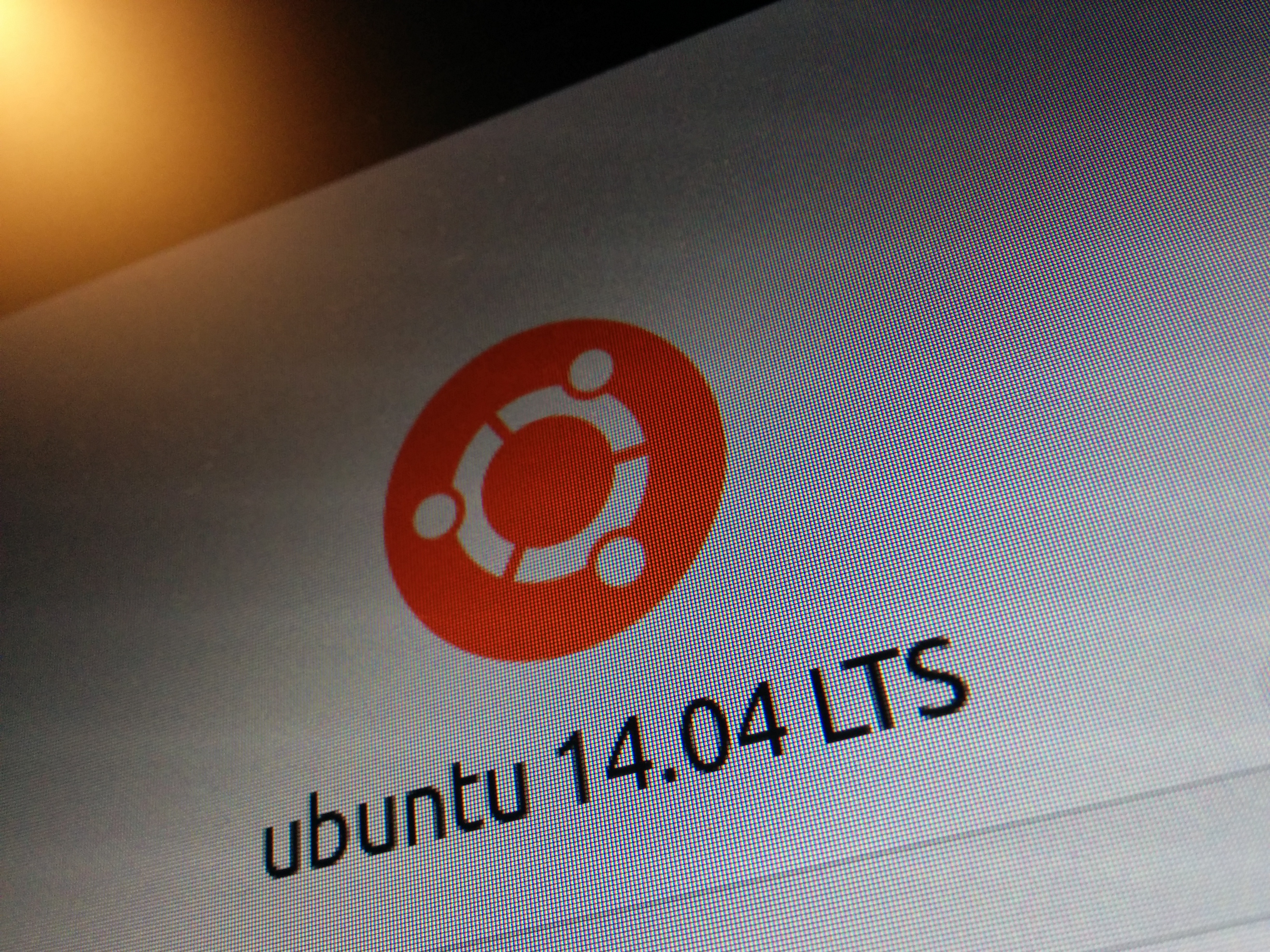
Ubuntu 14.04 terminalからログオフする
Ubuntu 14.04 terminalからログオフする DISPLAY=:0 gnome-session-quit --logout --no-prompt
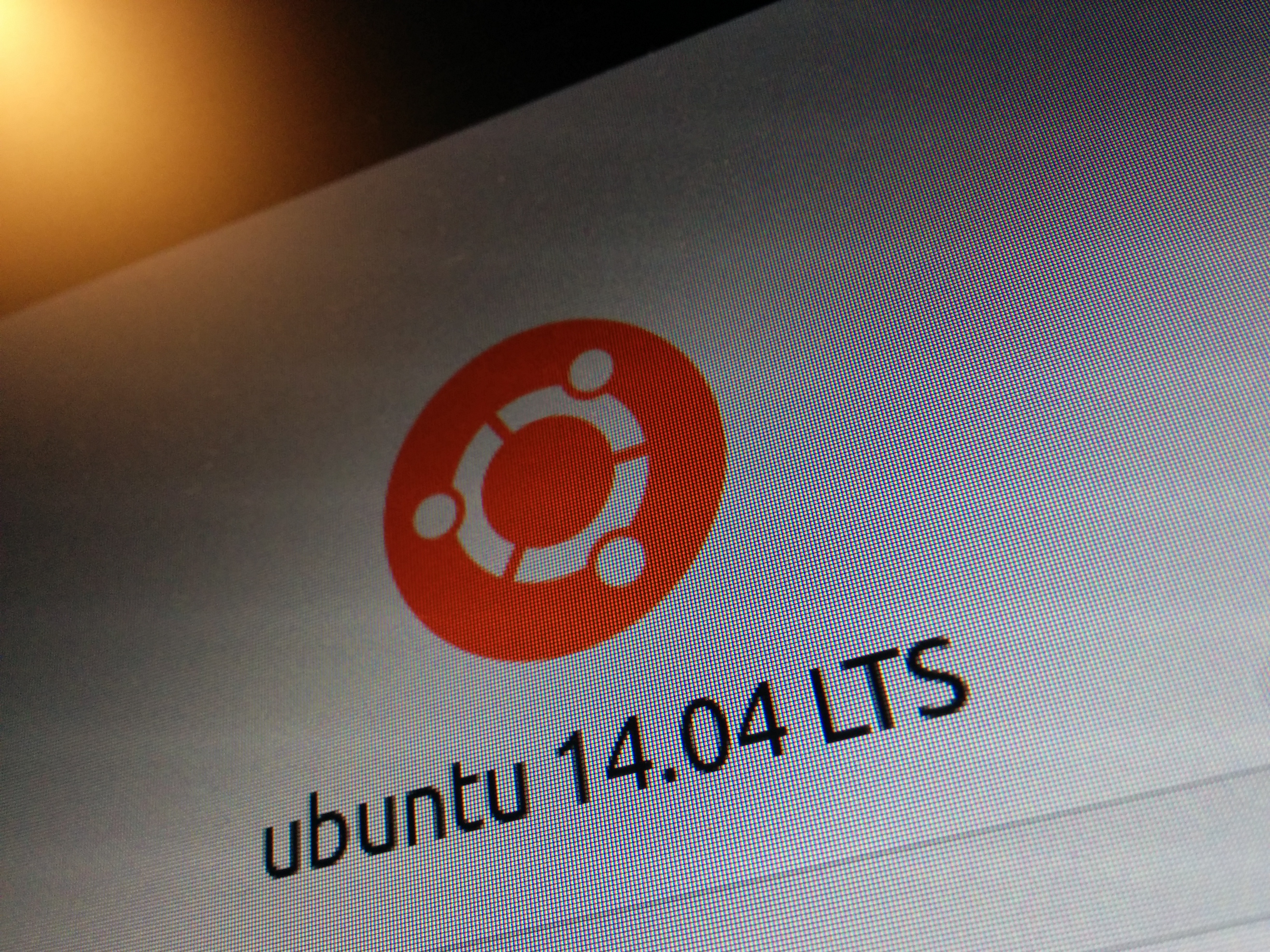
Ubuntu 14.04 terminalからログオフする DISPLAY=:0 gnome-session-quit --logout --no-prompt
passenger インストール cd ~/ rbenv exec gem install passenger rbenv rehash passenger-install-apache2-module実行 rbenv exec passenger-install-apache2-module passenger-install-apache2-module 詳細 This installer will guide you through the entire installation process. It shouldn't take more than 3 minutes in total. Here's what you can expect from the installation process: 1. The Apache 2 module will be installed for you. 2. You'll learn how to configure Apache. 3. You'll learn how to deploy a Ruby on Rails application....
html から markdown へ変換する 使用したツールは、 html2text 前提条件 python インストール済み git インストール済み 変換する htmlファイルを用意する インストール git clone して実行するのみです。 cd works git clone https://github.com/aaronsw/html2text.git cd html2text ./html2text.py hogehoge.html >> hogehoge.md

Ubuntu14.04 visudo エディタをvimに設定する 以下コマンドでエディタを変更しておく sudo update-alternatives --config editor
postgresql install sudo apt-get install postgresql sudo apt-get install libpq-dev postgresql settings sudo su postgres -c psql postgres=# CREATE ROLE [user] SUPERUSER LOGIN; postgres=# \password [user] [userpassword] [userpassword] check or list database, tables, indexes, and so on. postgres=# create database [user]; postgres=# select * from pg_user; /* ユーザ一覧 */ postgres=# \d /* 表、インデックスの一覧 */ postgres=# \dt /* 表の一覧 */ postgres=# \d [表名] /* 表の項目一覧 */ postgres=# \l /* データベース一覧、文字コード表示 */ postgres=# \q /* 終了 */ psql -l # データベース 一覧 psql [データベース名] # psql へ切り替え