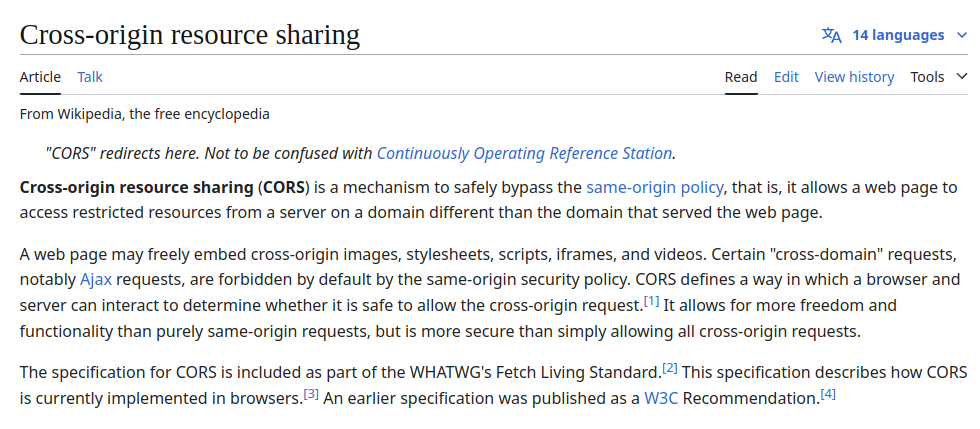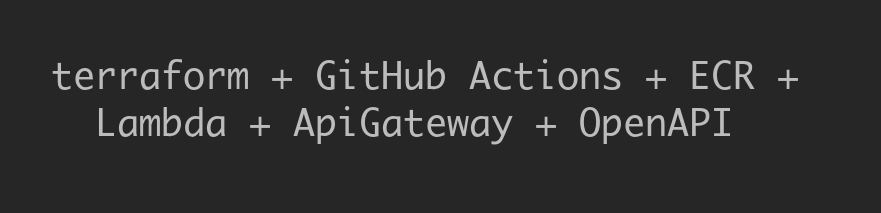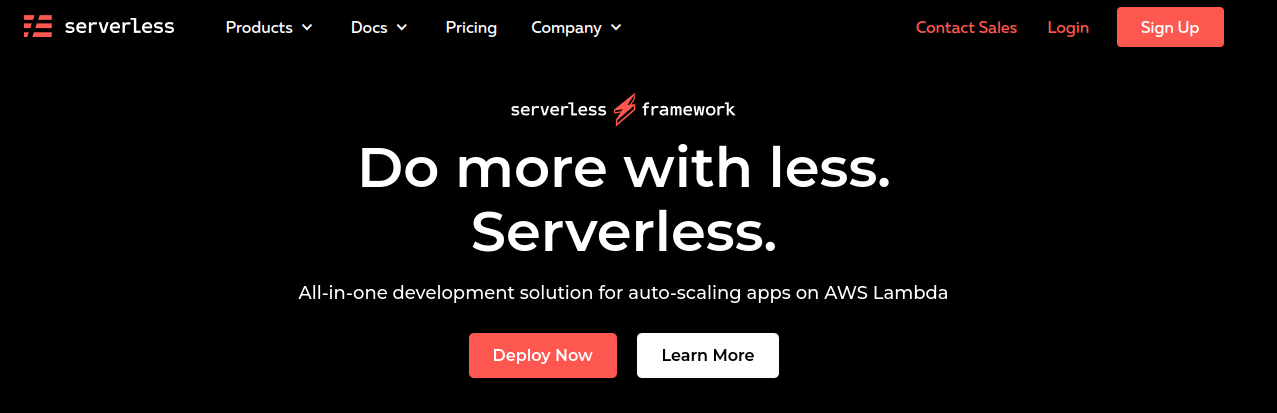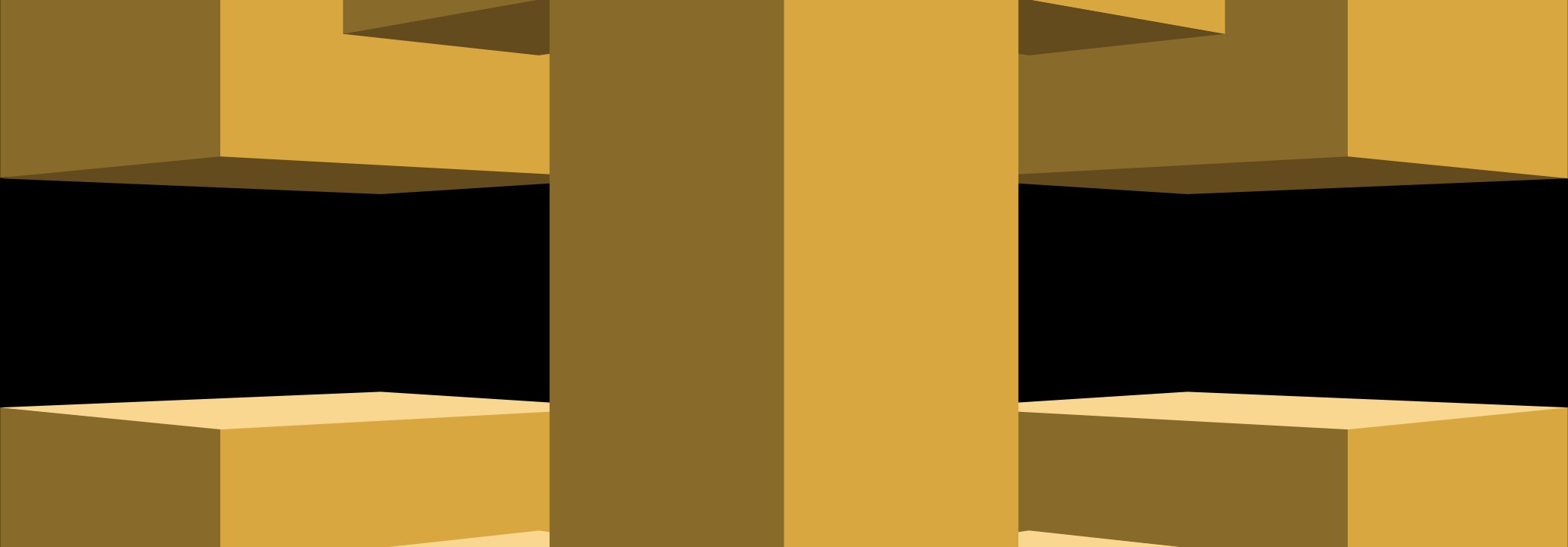Terraform で google_api_gateway_api_config に api_config_id を設定すると再作成時に罠がある
まとめ Terraform で google_api_gateway_api_config に api_config_id は設定しない 以下詳細 以下のように api_config_id を設定すると、再作成時にエラーが発生する resource "google_api_gateway_api_config" "default" { project = var.project_id provider = google-beta api = google_api_gateway_api.default.api_id api_config_id = "${var.env}-${var.service}-api-config" openapi_documents { document { path = "openapi.yaml" contents = base64encode(templatefile("${path.module}/openapi.yaml", { title = "${var.env} ${var.service} API" description = "This is the API for ${var.env} ${var.service}" version = "1.0.0" managed_service = google_api_gateway_api.default.managed_service func_url = google_cloud_run_service.default.status[0].url })) } } lifecycle { create_before_destroy = true } } │ Error: Error creating ApiConfig: googleapi: Error 409: Resource 'projects/{project_id}/locations/global/apis/{api_id}/configs/{api_config_name}' already exists │ Details: │ [ │ { │ "@type": "type....